Website Design | WordPress | Web Development
WordPress
Website Design!
Web Design & Pricing
WordPress Web Design Packages!
Moving your business online can be daunting when there are so many options, so to make things simple for you, we put together a few WordPress website design pricing packages to help you.
When you have made your choice click the
“Book This Package” button!
Fill in your contact info and hit submit. You will receive an email with a checklist of information required to start the project. And The Place Web Design will make contact to discuss an action plan with you.
All packaged websites are built with easy maintenance, security & usability in mind!
These packages are all- inclusive and will ensure you have a WordPress website design that you can edit and maintain yourself once built.
You also get a Video Tutorial that explains how to use the website once it is complete!
And if you are looking for a customised web design package or would like to find out more, feel free to WhatsApp The Place Web Design today or read further below!
Let's Talk!
Web Development & Design Pricing
See our priced WordPress website design and web development packages below. Additional pages can be added to a package at R 1 100.00 per page.
Or contact The Place Web Design to get a custom quote.
Start-Up Web
3 Page Website
New Business
R 5500.00
Once off, all inclusive.
What to have ready to supply when requesting a booking: Business contact details, social media links, text and high-resolution image content for the website. Logo in high-resolution .png/vector format. Keywords/key phrases for your site. Colour scheme for the site. Hosting login details, domain name. And provide two websites URL’s (links) that are similar to what you want your website to look like.
What you get:
- Get a 3-page website, customised to suit your brand, choose from 3-page titles such as home, about, services, products, portfolio, work we do, who we are, get in touch and contact us. Or request your own page titles.
- Features Included – Responsive design, top navigation displaying the logo and linking to each page, Social Media linking, Call to Action, Testimonials/client slider, on-page linking sections, Contact Form, basic SEO setup, Google Map, website footer that links to T’s & C’s/ Privacy statement. Built with WordPress CMS. Page builder installed for easy editing and updates, basic website optimization, SSL certificate and security. Google console, sitemap submission and CDN set-up included.
Grow Web
5 Page Website
Small Business
R 14 000.00
Once off, all inclusive.
What to have ready to supply when requesting a booking: Business contact details, social media links, text and high-resolution image content for the website. Logo in high-resolution .png/vector format. Keywords/key phrases for your site. Colour scheme for the site. Hosting login details, domain name. And provide two websites URL’s (links) that are similar to what you want your website to look like.
What you get:
- Get a 5 page website, customised to suit your brand, choose from 5-page titles such as home, about, services, products, portfolio, work we do, who we are, get in touch and contact us. Or request your own page titles.
- Features Included – Responsive design, top navigation displaying the logo and linking to each page, Social Media linking, Call to Action, Testimonials/client slider, on-page linking sections, Contact Form, basic SEO setup, Google Map, website footer that links to T’s & C’s/ Privacy statement. Built with WordPress CMS. Page builder installed for easy editing and updates, basic website optimization, SSL certificate and security. Google console, sitemap submission and CDN set-up included.
Premium Web
E-Commerce Website
Online Store
R 18 000.00
Once off, all inclusive.
What to have ready to supply when requesting a booking: Business contact details, social media links, text and high-resolution image content for the website. Logo in high-resolution .png/vector format. Keywords/key phrases for your site. Colour scheme for the site. Hosting login details, domain name. And provide two websites URL’s (links) that are similar to what you want your website to look like.
What you get:
- An E-commerce website, with a customised menu in the header.
- Home Page with specials, company info, social linking, T’s & C’s Page and Privacy policy pop up, WooCommerce Set-Up.
- Shopping Cart.
- Check out & Payment Gateway setup.
- 20 Products Pre-Loaded
- Features Included – Responsive design, top navigation displaying the logo and linking to each page, Social Media linking, Call to Action, Testimonials/client slider, on-page linking sections, Contact Form, basic SEO setup, Google Map, website footer that links to T’s & C’s/ Privacy statement. Built with WordPress CMS. Page builder installed for easy editing and updates, basic website optimization. Google Search Console, sitemap submission and CDN set-up included.
Website Checklist
What You Need to Build a Website
There are a few things that you will need to have ready before requesting that your website be built. Think of this as your business action plan. If you do not have everything on the list, don’t fret! The Place Web Design can help and advise on what other services will suit your budget best.
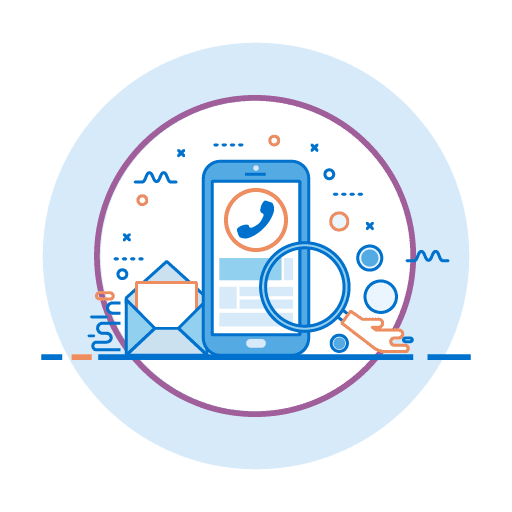
1. General Info
Info for your web developer.
What general business info to have ready for your website?
Before requesting that your website be built make sure that you have your business information ready. Click on the drop-down arrows below to see detailed information.
The name, surname, email address and phone number of the contact person who will deal with the web design project on your behalf. Or your details if you are the main contact for the web design project for your business.
The business name, business physical address (street address, city, country and postal code). Business telephone number/s, business email address/es if available. This information will be used across the site on contact forms or to let clients know how to reach your business. And will also be used to set up basic search engine optimisation on your website.
If you have chosen a web design package you will be charged as specified on the pricing plan chosen. However, if you opt for a custom quote, it is important to know what your budget will be so that your developer can give you an accurate quote. As well as advice what functionality will be included within your budget. This way everything is properly planned from the start and you are not caught off guard by extra costs.
Specify how much time the web developer will have to complete your website. Be realistic, if it is a small web site with very few functions and you have all the content ready it might take a week or two. If you plan to rebuild a website or build a large web site, it is best to give your developer enough time to complete the project. A large project could take a month or two depending on the size and functionality of the site. You can say it takes about two days to build one page as it would include a final approval from you and correction if necessary on that page.
For example, Marketing/Advertising, Non-Profit Organization, Online Store, Publishing Services, Technology Services, Telemarketing, Travel Agency, Video Production, Plumbing, Child Care Services, Education, Tutoring Services, Accounting, Auditing, Bookkeeping, Insurance, Food & Hospitality Services, Health Services, Motor Vehicle Services. Or personal services like a Beauty Salon, Diet Center, Dry cleaning/Laundry Entertainment/Party Rentals, Event Planning, Fitness Center, Florist, Janitorial/Cleaning Services, Massage/Day Spa, Nail Salon, Creative Freelancer Services, Photography and so on.
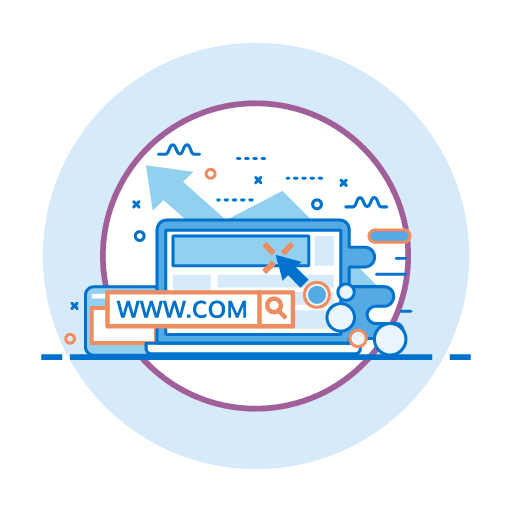
2. Website Info
Domain Name & Hosting.
You need to provide a domain name and hosting details for your website.
You might already have a domain name or have a specific domain name in mind if you do let your developer know and also send them your hosting details so that they can set up your website. Click on the drop-down arrows below to see detailed information.
A domain name is one of the most important things that you will need to build a website. A domain name is your website address and allows search engines like Google and internet users to find your website.
For example, our domain name is theplacewebdesign.com, and your company will have one made up of your company name with a www. at the front or without. And have a domain suffix such as .com, .net, or .org. at the end.
You can buy a domain name through a domain registrar such as, Namecheap, Domains.co.za, Afrihost and Webafrica. if you need help to buy a domain name feel free to contact us and we will point you in the right direction.
Website hosting ensures your company website information is stored safely and available 24/7. A web host will allocate server space to you so you can store your website information like coding and images that make up your website safely and securely. The hosting company then sends out information from the server to the internet users as they request it so that it displays on their computers’ web browser.
Your developer will need your hosting login details so that they can build your website. Good web hosting services include companies like Cloudways, Siteground and A2 Hosting. If you are unsure who to use for hosting, contact us and we will advise which hosting is the best for what you require.
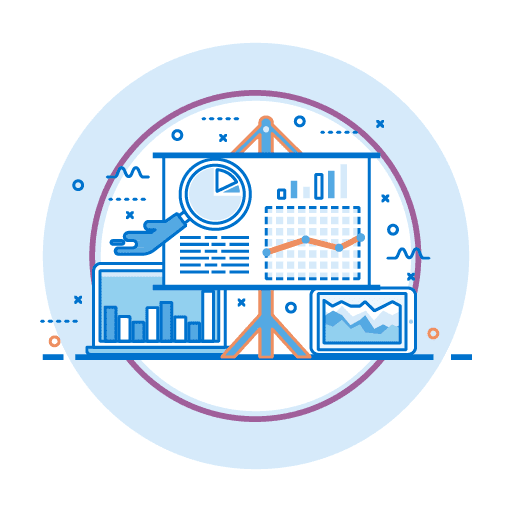
3. Website Business Info
Your objectives/goals for your website.
In short explain what your site goals are.
Let your web developer and designer know what the websites’ purpose will be. Click on the drop-down arrows below to see detailed information.
List the purpose of your website. For example, you may want to build an informational site to provide information about you and your company.
Perhaps you want it to be an educational resource or membership site also known as a Business Portal.
You might want to advertise and sell your services, but you don’t want an e-commerce website.
Or you want an e-commerce website where you can sell products with a payment gateway and all the bells and whistles. You can also build a Portfolio site or a CV web site to showcase your work and qualification.
Whatever it might be, make sure that your web developer knows what they need to build from the start.
Must it be conservative, corporate, feminine, masculine, friendly, fun, hi-tech, academic, family-orientated or build for children. Providing this information will give your web designer an idea of what your site should portray, leaving no room for miscommunication.
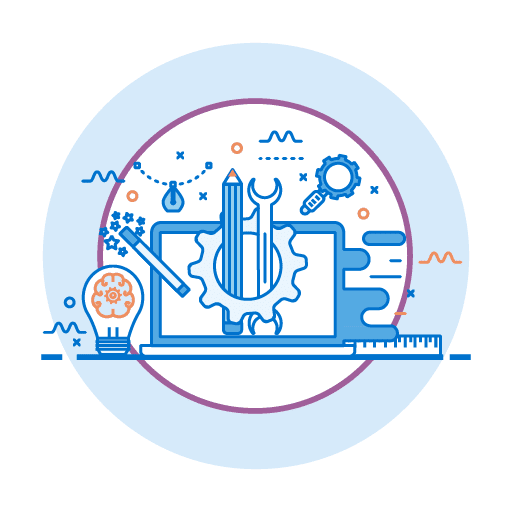
4. Web Design Info
Graphic & Web Design elements.
Supply information based on what look & feel you want your web site to have.
The web designer will request certain design elements from you, so it is best to have this ready so that there is no delay in starting the project. Click on the drop-down arrows below to see detailed information.
Specify one or two web sites that show what colour combinations you want, or tell your designer what colours you would like to use in your website. Do you have a style guide or brand standards? If you do, supply the designer with the necessary information.
Send your logo to your web designer in hi-resolution, .png or vector format. If you do not have a logo, then it is best to speak to your designer and find out if they can create one for you or advise where you can have one made. You can also send any graphic design branded material along as this can be used on your website were if necessary.
If you opt to use stock images, ensure that you advise the web designer what images best portray your business, for example, business images, product images, industry images, nature images, etc.
This will help them to get a better understanding of what you would like to portray to your clients.
Structure and Layout: List two sites you like. Doing this will help guide the designer and developer when designing your web site.
How many pages do you want to have on your website or if you only want a 1-page scrolling web page, then how many sections do you want.
For example, say you want a 3-page web site or three sections on your 1-page scrolling site. Then you could choose three topics, from, Home, About Us, Services, Portfolio, Contact, Privacy Statement, Terms & Conditions. Or request other pages based on your needs.
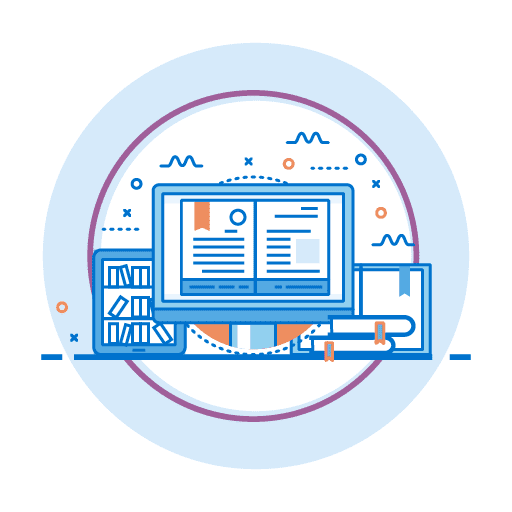
5. Website Content
A text document or video that outlines your business & services.
In short, explain what your business is and what you offer.
Supply your web designer with a summary of what you do and what services you offer to clients in text or video format. In most cases, you must supply content for your website unless you have paid to have content written. A writer would still need general information about your company to do a write up for your website. So it’s good to have this information ready. Click on the drop-down arrows below to see detailed information.
What made you want to start your business, how long has the company been in operation and, what do you plan to achieve through your business? If you have any company documentation that covers this information, then you can send that on to be used on the site.
Make a summary of the services that you would like to offer on your website. If you want to add products to your website, then you must supply images, descriptions and pricing for those products or services. The same applies to video content. If you want to have video banners or explainer videos on your website, then you must supply the relevant content. Or request a quote to have the content created.
If you have many employees that form part of your company and would like to add specific employees to your website, it is important to send the relevant information to your web designer. For instance, if you want a section on your website that covers each employee or teams.
Then send a photo of the person, their job title, name and a short description of what they do or a biography. Along with their social media links if that is part of the design. If you are an individual, then send your personal information. Things like who you are, why people should work with you. Your portfolio or work. Your qualifications and social media links.
Keep in mind that each page or feature on your website will require the relevant text document or image to go along with it. You can hire writers to do write-ups for you or request that the company that you build your website through have it done for you at an additional cost.
You can make use of stock images or have a professional photographer take pictures for you. All photos and images on your website must be supplied in high-resolution format to ensure that you do not end up with a website that looks pixilated.
And if you want video content then you must provide the videos to use. Speak to your web designer and developer to find out what formats and sizes are best for the use case.
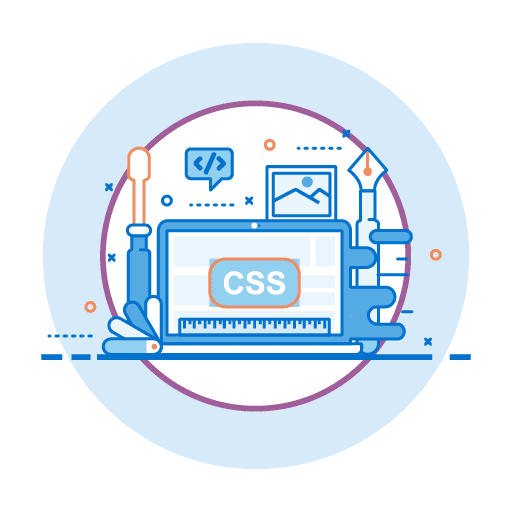
6. Web Development Info
Web site Functionality
What functionality do you want your web site to have?
You can request that your developer add certain features to your website to boost usability and user interaction. Our advice here would be to find a site that has the functionality you want and send it to your developer as an example if you are unsure of what exactly you need. Click on the drop-down arrows below to see detailed information.
Basic features include:
- Responsive Design – Ensure that your website can resize to any device that it is displayed on. For example, if a mobile user logs on to your website, it must resize to fit on the mobile screen. The same goes for tablets and laptops.
- Logo and easy navigation (The company logo and website menu navigation displayed at the top of each page and links to each page or section of the website.)
- Basic Search bar/ button ( used to search your website in the case that the site is large and a user would like to find specific content.)
- Social media linking – Social media buttons throughout your website that promotes social media sharing or following.
- Call to action – A call to action in the top section of your home page that prompts the potential client to take action or interact with your website. For instance, it could be a message followed by a “Buy Now!” Or “See our latest specials!” prompt.
- Images features – Images used to visually entice or better explain content displayed in Hero sections as background images or simple galleries are usually part of a basic web page set up. More advance image features include flip boxes, testimonial client pictures, blog post image links, team images biographies or introduction and, the list goes on and on.
- Internal linking sections – this is used on a page to link to other pages or content on your site. Good examples of this are the latest blog post section or services section on a home page that can link to a blog article or a full overview of the services offered.
- Client Testimonials – You can opt to have client testimonials on your home page to validate the service that you provide.
- Contact Form – A simple contact form is a basic feature of most websites that allows the user to submit a request to the company to make contact or answer a query.
- Basic SEO Setup (Google Analytics & Google Search Console) – These platforms are used to monitor your website performance and submit your site map to the Google search engine. You can also request that your site be loaded and set up on Bing, Firefox, Yahoo and any other search engine your heart desires. Google is usually part of a basic web page setup. And setting up each pages based around keywords and key phrases that you want the web page to rank for on search engines.
- Google Maps – Google map integration helps with SEO and is a great way to help clients find your business.
- Website Footer – The footer of the website should always link to terms and conditions and a privacy policy to protect the company legally. As well as display the company copywrites to protect the information on the site.
- CMS – (Content management system) To ensure it is easy for you to update your website if you do not have a website maintenance plan in place or coding knowledge. Popular CMS platforms include WordPress, Drupal, Joomla, Wix, Squarespace and Shopify.
- Page Builder – A page builder is ideal to use when you do not have coding knowledge and, you want to update and maintain your website yourself after the initial set-up. It will help you visually add content or update content with pre-coded widgets. Giving you the freedom to change or add elements to your website.
- Website Optimisation – This term refers to speeding up your website and making it load as fast as possible when loading on a users device. A web developer will increase the web sites’ delivery speed to the end-user by optimising your website images by loading images in the correct size and format. The developer will also enable compersion, minify CSS, Javascript and HTML. While reducing redirects and leveraging browser caching to set “expires” headers and, improve server response time where possible. As well as, use a content distribution network (CDN) to display your website faster to the end-user.
- Security – Always ensure that you have a secure site by requesting that your developer include security measures such as, password protection, username protection, brute force protection, ensures that all code that can be used to hack your site is not accessible and an SSL certificate is installed as part of your website build.
- Action Buttons – This includes, click to call, SMS, WhatsApp, Skype, Waze and different ways to directly connect with your business through the above-mentioned platforms.
- Chatbot – These are automated programs that simulate a human conversation with a user on your website through a messaging window. Chatbots get used to answer less complicated client queries where there is relevant information available on your website on the topic of the query. The Chatbot then uses the information to auto-generate an answer. If the Chatbot fails to assist the user, the user would be put through to a human agent in your company for further assistance.
- Subscriber Opt-in – This is a form on your website that prompts users to sign up for newsletters and promotional materials.
- FQA – A section on your web page dedicated to answering questions that are frequently asked.
- Media – Add video content to your site to improve your SERP(Search Engen Ranking Position) rankings, this will help your site move to page 1 of Google search if done correctly.
- Advanced Search Functionality – Let your user search by categories, products, date ranges, price ranges and more. This is also part of an e-commerce site or a membership site.
- User Registration – Have your user login to your site to see content only available to registered users.
- Shopping Cart & Wish List – Add items to a cart or wish list for check out or future check out.
- Payment Gateway – Integrate payment platforms like Payfast, PayPal, PayGate and many other with your website to accept online payments.
- Booking Request – Have clients book hotel rooms, meeting equipment or different service through your website and manage it all online.
Of course, there are many more advanced features and functionality that you can add to your site, the above mentioned are only a few of the popular ones.
Find Out More About Other Services!
If you need image content created, feel free to check out our graphic design plans! You can also choose a website maintenance plan to ensure that your website is always up to date, secure and that you have help when you need it most. Click on the below buttons to find out more!
