Website Maintenance | WordPress Updates | Security
Website Updates
& Maintenance!
Get A Web Maintenance Plan With The Place Web Design, Table View, Cape Town. Keep your site up to date & secure!
Website Maintains Packages
Keep your Web Page Up To Date!
Once your website is ready for the world to see it is important to ensure that it is kept up to date to keep you clients save and keep your website information secure.
Code continuously changes and because of that it becomes easier for people to hack your site!
You might think that you have nothing worth steeling on your website so why worry? Most people make this mistake and end up getting hacked just to find that their bank accounts are accessed, or their websites get used for spam activities, malware infestations and visitors information could get sold on the dark web.
You know that one password that you continuously use for everything because it’s easy to remember? Some people make the mistake of updating their difficult password provided by their developer to something they use everywhere else after the website is handed over.
Please never do that make it as hard as possible for hackers to access your site.
Once a hacker has access it is just a matter of time before your details or website is used for malicious things. So make sure your website is kept up to date and as secure as it possibly can be.
Let's Talk!
Start-Up Web Maintenance
Basic New Business
Web Maintenance Plan
R 1350.00
Per Month.
- 1 x Monthly database cleanup.
- 4 x Monthly plugin and theme updates.
- 1 x Monthly Malware Scan & Removal if necessary.
- Password protection set up & maintained.
- Security Maintenance
- Emergency support offered in business hours.
Simple Web Maintenance
Basic Small Business
Web Maintenance Plan
R 2600.00
Per Month.
- 3 x Monthly database cleanup.
- 8 x Monthly plugin and theme updates.
- 4 x Monthly Malware Scan & Removal if necessary.
- Two factor authentication password protection.
- Security Maintenance
- Daily Up-time monitoring.
- 2 x Monthly Cloud back up.
- Emergency support offered in business hours.
Premium Web Maintenance
E-Commerce Business
Web Maintenance Plan
R 6500.00
Per Month.
- 6 x Monthly database cleanup.
- Daily plugin and theme updates as and when released.
- 8 x Monthly Malware Scan & Removal if necessary.
- Two-factor authentication password protection.
- Security Maintenance
- Bot & Scraping Protection.
- Daily Up-time monitoring.
- 2 x Daily Cloud back up.
- 24/7 emergency support.
Website Maintenance & Security
How to Maintain Your Website
Let’s have a look at what you can do to keep your website secure and updated once it is out there on the internet. If you are not sure about what website maintenance package best suit your needs then speak to The Place Web Design.
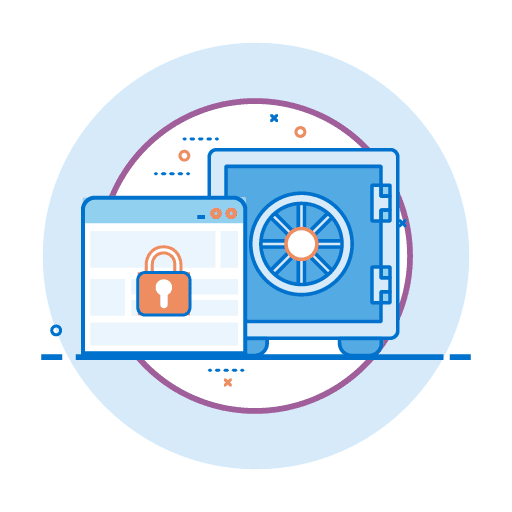
1. SSL & Access
Secure Code & limit access.
Have a valid SSL Certificate and limit access to your site files
An SSL certificate will change your site status in the browser from unsecured to secure. And limiting access to files on your website will help protect you against attacks where hackers try to change your content or inject malicious code into your site. Click on the drop-down arrows below to see detailed information.
An SSL certificate activates the padlock and https protocol to ensure secure connections from the server to the browser. You can think of this as tiny digital soldiers that guard the road that your web information travels on. If you look at the search space at the top of your browser where the URL of a website is displayed, you will see a little lock on the left hand side. That lock signifies that the website is secure, safe to visit and has a valid SSL certificate. If the site does not have a lock icon, then the browser will flag the site as not secure and tell you not to visit the site as your connection is not secure.
Prevent people from browsing your directories, remove any writing permissions to files on your site and any access to PHP. Avoid file uploads, hackers can upload a file to your website that contains scripts that execute on your server and opens up a back door for them to get in. Speak to your developer and make sure that they have done the necessary to protect your system files.
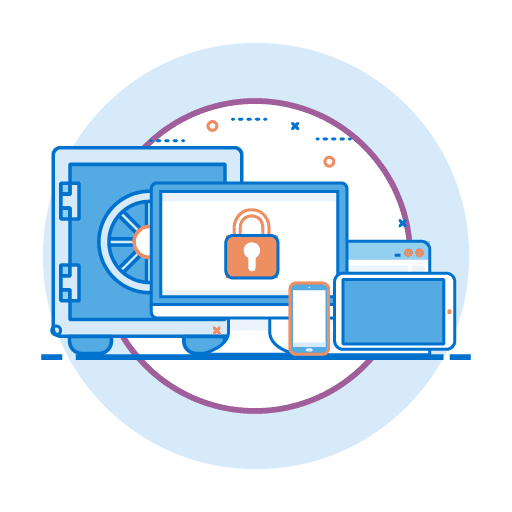
2. Password Protection
Secure your Website Password
Make yourwebsite secure and keep your information safe.
See what you can do to ensure that your password stays safe and keep opportunistic hackers from gaining access to your website. Click on the drop-down arrows below to see detailed information.
Make your password more than 12 characters long, the longer the password, the longer it takes to hack. Do not use words, phrases or dates in your web site password or any password you use anywhere for that matter. Use random letters, special characters like @, #, ! etc. Capital and lower case letters.
Do not be tempted to use your password twice. We know this might be difficult, especially when there are so many passwords that you must remember. So invest in a good password manager program that stores your password in an encrypted vault.
The best and safest way to keep your password protected is to remember your password, that way only you will ever know your password. We suggest that you do this with any financial related passwords, it’s not impossible, take the time and memorise it.
Add an additional layer of security by opting for two factors authentication. This process usually requires giving access via a code-generating app on your cell phone, a numeric key fob or a USB key. Making it more difficult to hack your account if the hacker does not have access to your phone.
If a hacker gains access to your browser, they will have access to all passwords that are stored there. So rather, invest in a good password protection manager program if you do not want to take the time to remember your passwords.
Make sure that your username is random and not the same as your name where possible, especially if you are the administrator for your website. Make your publically displayed name your actual name and create a username that has nothing to do with you and composed it out of random characters.
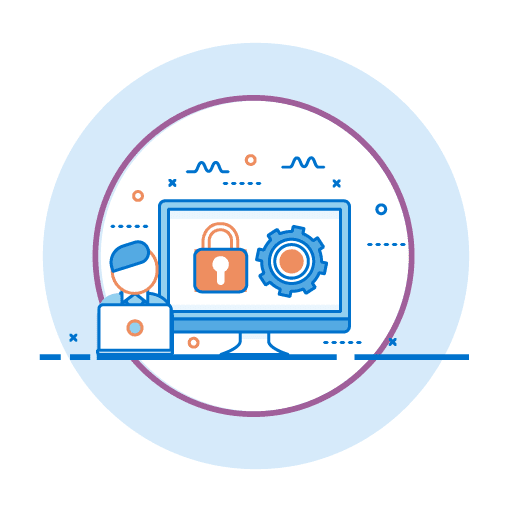
3. Get Brute Force Protection
Protect Against Brute Force Attacks
Block Brute Force Attacks by implementing the correct measures.
A Brute Force Attack is an attack from a hacker to try and discover your password and username systematically. Brute Force attacks are launched by using programs that are easily accessible on the internet and use wordlist and smart rulesets to automatically guess usernames and passwords. Click on the drop-down arrows below to see detailed information.
Jip, this can be tough but, it is one of the best ways to prevent a Brute Force Attack. Ask your developer to include a feature on your website to force users to update their passwords every week. Brute Force attacks happen systematically so, every time the password changes the hacker will have to start over.
Your developer can add a random string of numbers and characters to the password itself programmatically referred to as “salt”. Making it harder for a hacker to gain access to the information.
It is best to limit the amount of times that a user is able to enter an incorrect user name and password by enforcing a lockout if a user tries to login continuously and fails to do so. The user will then be prompted to contact the administrator for further assistance and be assisted further if it is an actual user.
Hackers will continuously try to get into your site so to make it more difficult you can extend the time that the user is locked out this will help deter the activity and also cause waiting periods. The waiting period can be set to days or months, meaning that the hacker will only be able to try again once the time has expired from that specific IP address.
Only give high-level accounts like administrator accounts to the necessary people. If it’s not needed remove the account from the site or restrict the access and what the user can do on the website.
If you keep track of all the malicious IP addresses that continiously attack your site. You can add them to an IP block list to keep these IP addresses from gaining accessing to your site. This can be rather technical so make sure you know what you are doing or do some proper research before taking this step.
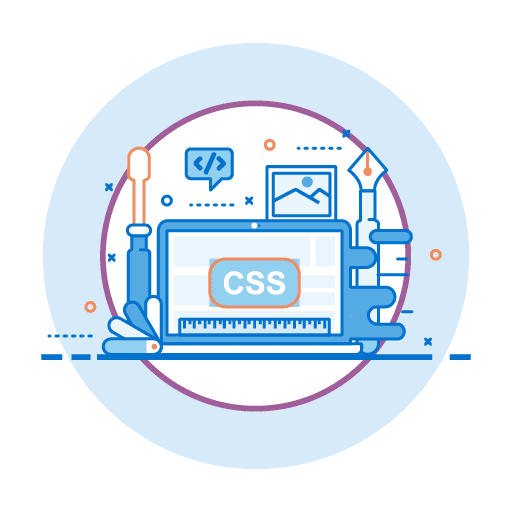
4. Website Updating
Update Code when necessary.
Update your CMS website plugins, applications, extensions and layouts regularly.
CMS’s (content management systems) use pre-programmed code that can be used to build websites. For instance WordPress has plugins, Wix calls it Apps and Joomla calls it Extensions. Each of these CMS’s also have pre-build layouts that need to be updated regularly. Click on the drop-down arrows below to see detailed information.
Code changes continuously and, with these changes, your website might stop functioning as it should if the code is left unchecked and outdated.
Browser like Google implements a multitude of different requirements for websites yearly and, your outdated website code could affect your rankings. Your source code ( HTML and CSS) can become absolute or, the programming languages used to make your site function like Javascript and PHP can become outdated. If that happens, then it’s more likely that your website will stop functioning correctly or pull through lines of code where there is supposed to be pictures. Or anything that requires a properly coded function to make it display.
Outdated code also provides vulnerabilities that hackers love to take advantage of, so don’t be the person that leaves their website open to attack by not updating the website code when it is needed.
Search engines rank your site based on speed, how easy it is to use and if it mobile-friendly. With more people browsing the internet on their phones these days, you can bet your bottom dolour that Google will lower your ranking if you do not comply with the rules. They also rate how useful people find your site information by checking how often the site is visited and how long users stay and interact with the site. So all website owners should ensure that they have websites that make the user want to stay and see more. Update your content and images, your look and feel and usability regularly. Leaving your site untouched for six months is a big no-no. Invest in updating your website regularly and avoid having to pay for a complete website overhaul when the time comes.
Back your website up somewhere separate from your hosting account, either on a cloud back up system or on a hard drive. Make sure that where ever you back it up, that it is as save as possible and that there is no risk of losing the backup. So that you always have a secure back up when you need it. Backups can be used in case of emergencies. For example, if your site is hacked or if you did an update and it did not go as planned.
Find Out More About Other Services!
Everything mentioned above is only the most basic steps you can take to secure and update your website. If you want to find out more feel free to contact The Place Web Design ≫
You can also read more about other service on offer by clicking on the below buttons to explore options!
